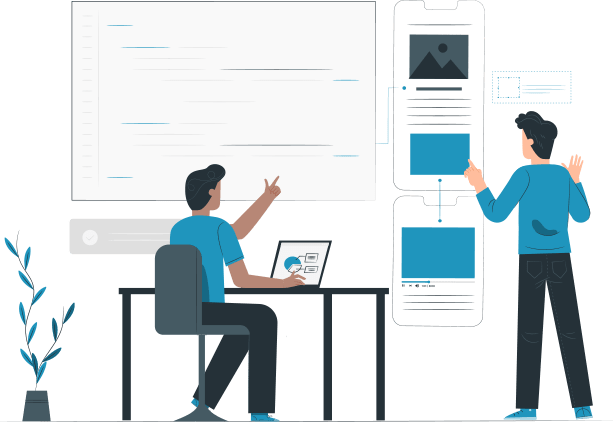Features of Team X transportation software management panel

It is possible to determine and change any settings, pricing, commissions, add cities, report, receive Excel files from reports and many other things in the management panel. The following is just a part of the panel's functionality.
Some of the functions of the management panel of the Internet transport system of Team X
Reports
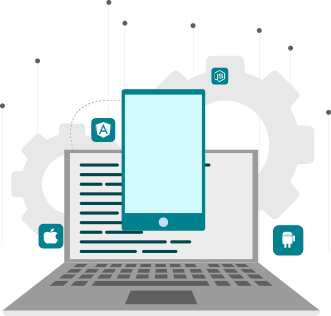
From the left menu, the first option is the list of reports. From this section, you can access the service report, service chart, complaint report, recruitment, users' and drivers' finances, customer service report, driver's lock, lost objects, as well as the location of cars on the map.
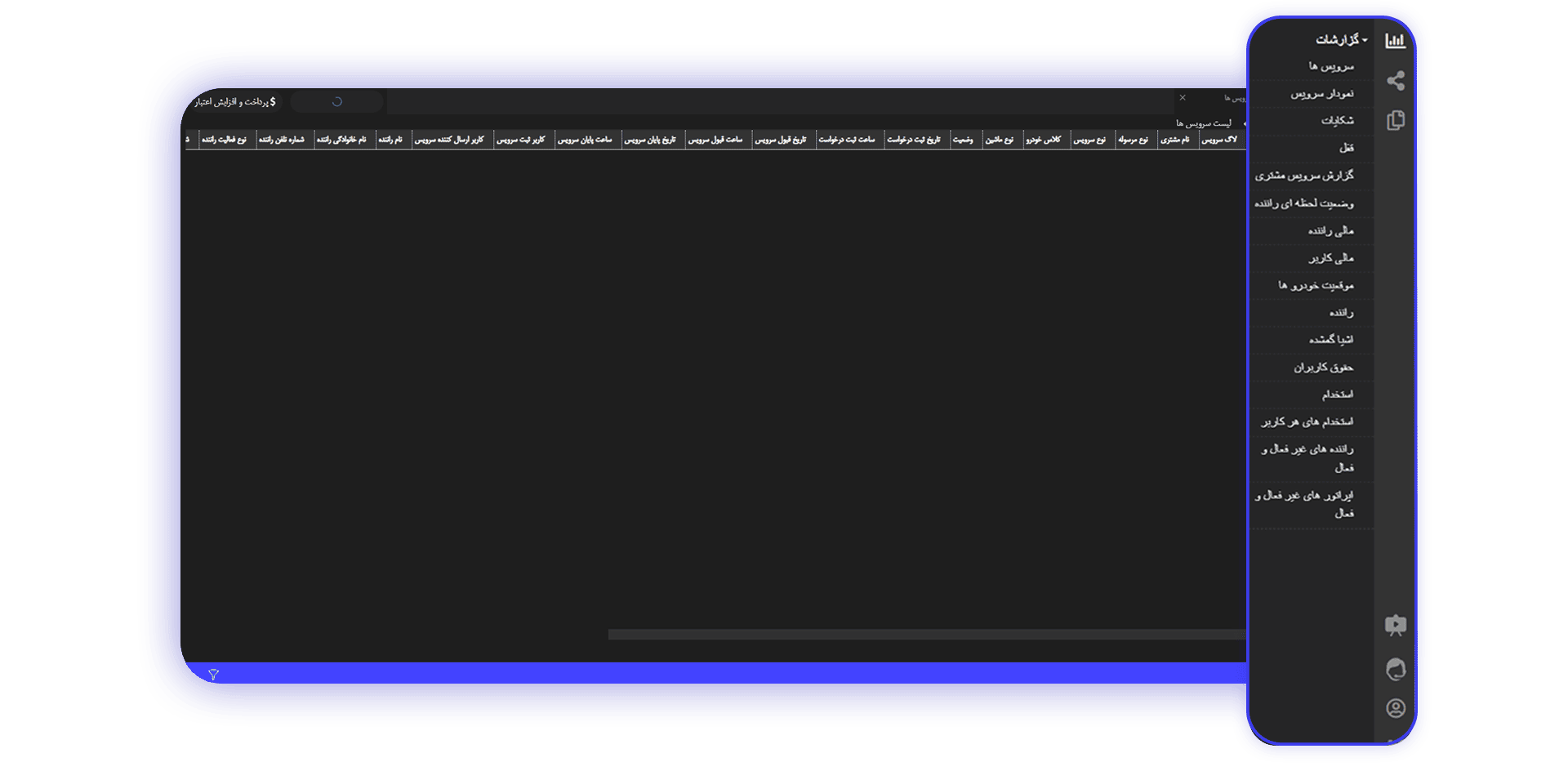
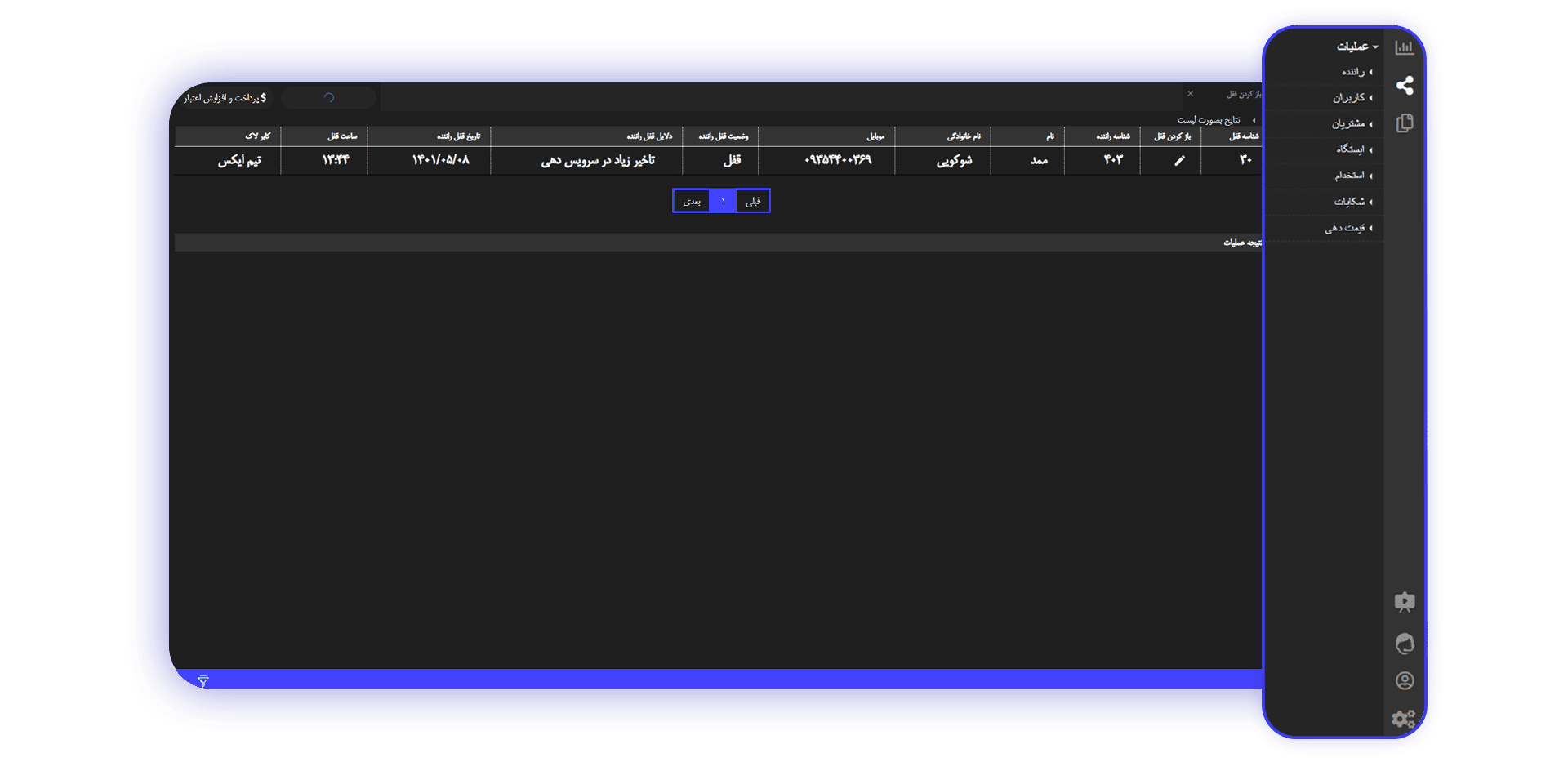
Operations

In this section, you can register, edit and delete items such as driver, operator, customers and station. You can also register a financial receipt or issue a discount code. Getting the list of blocked customers is also in this section. To register a notice to users and drivers, you should also proceed from this section.
Constants and basic information
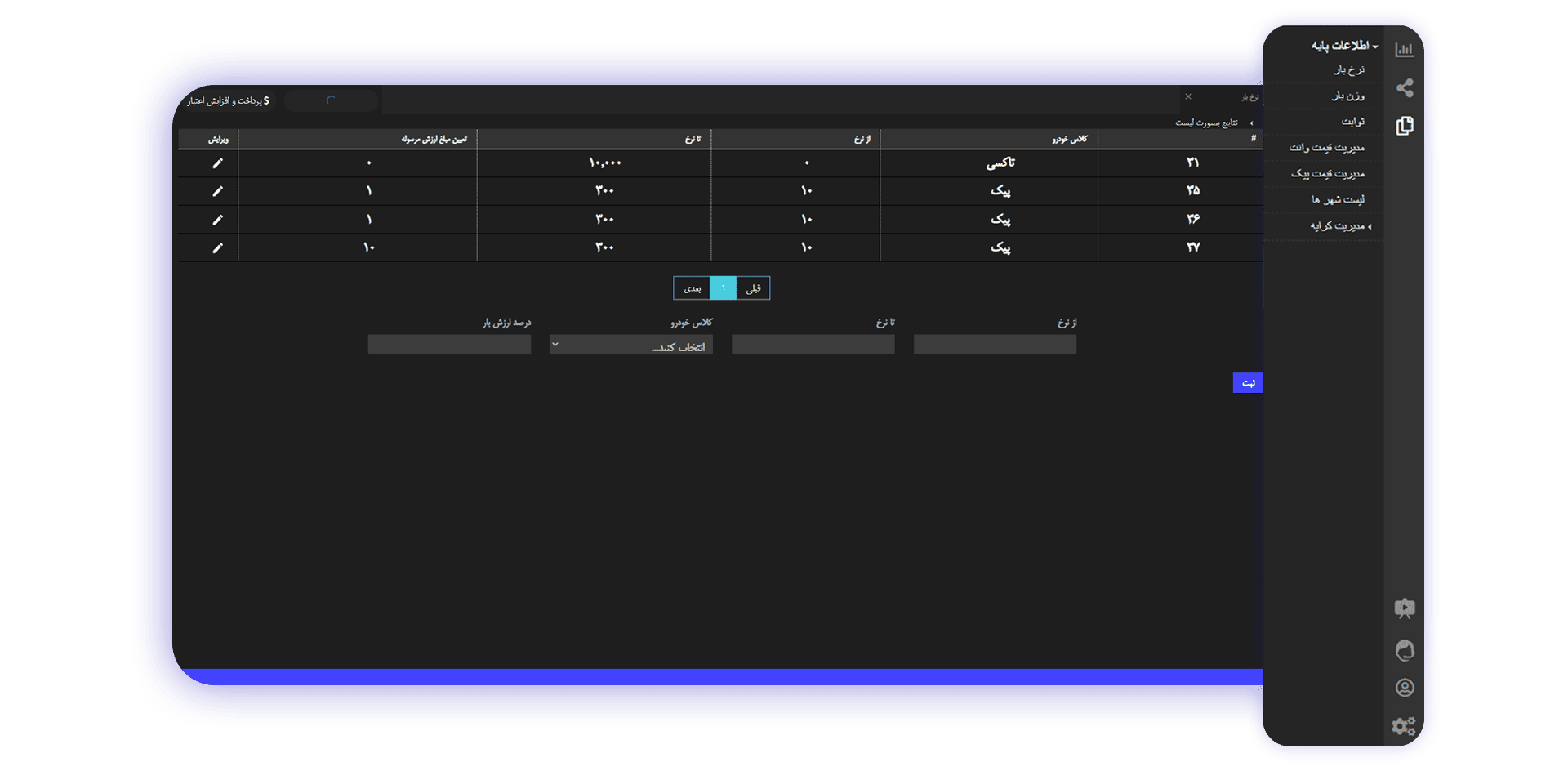
In Team X transportation software, many things known as constants and basic information can be ordered and managed for each company. Things like fare amount, delivery hours, user commission for each operation, driver commission for each service, the number of authorized services that the driver can take at the same time, the number of authorized cancellations, the minimum charge to accept the city registration service and related settings. And a lot of other information
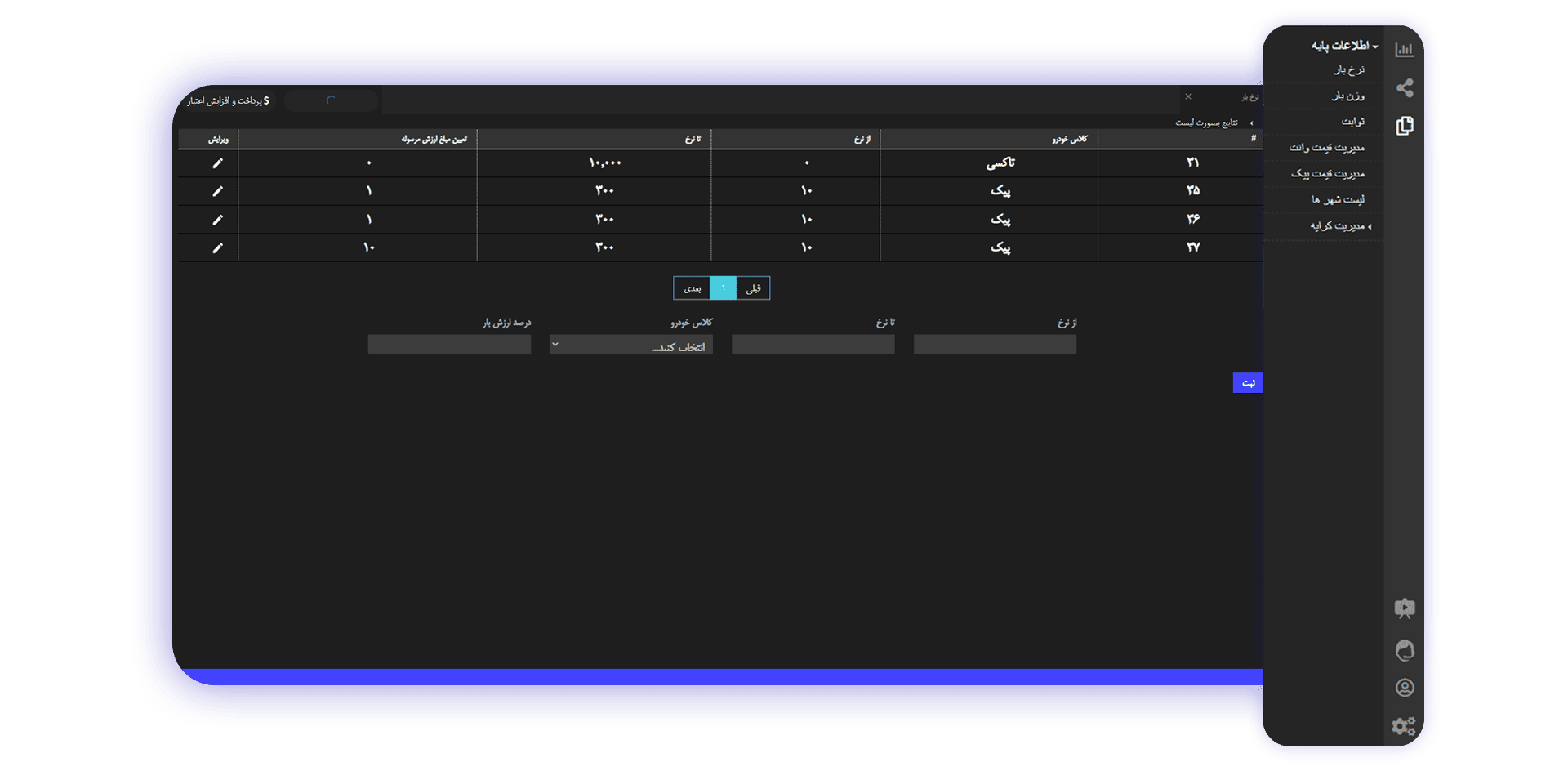
Details of Team X's online freight software management panel
Get to know some parts of the management panel and how they work in more detail
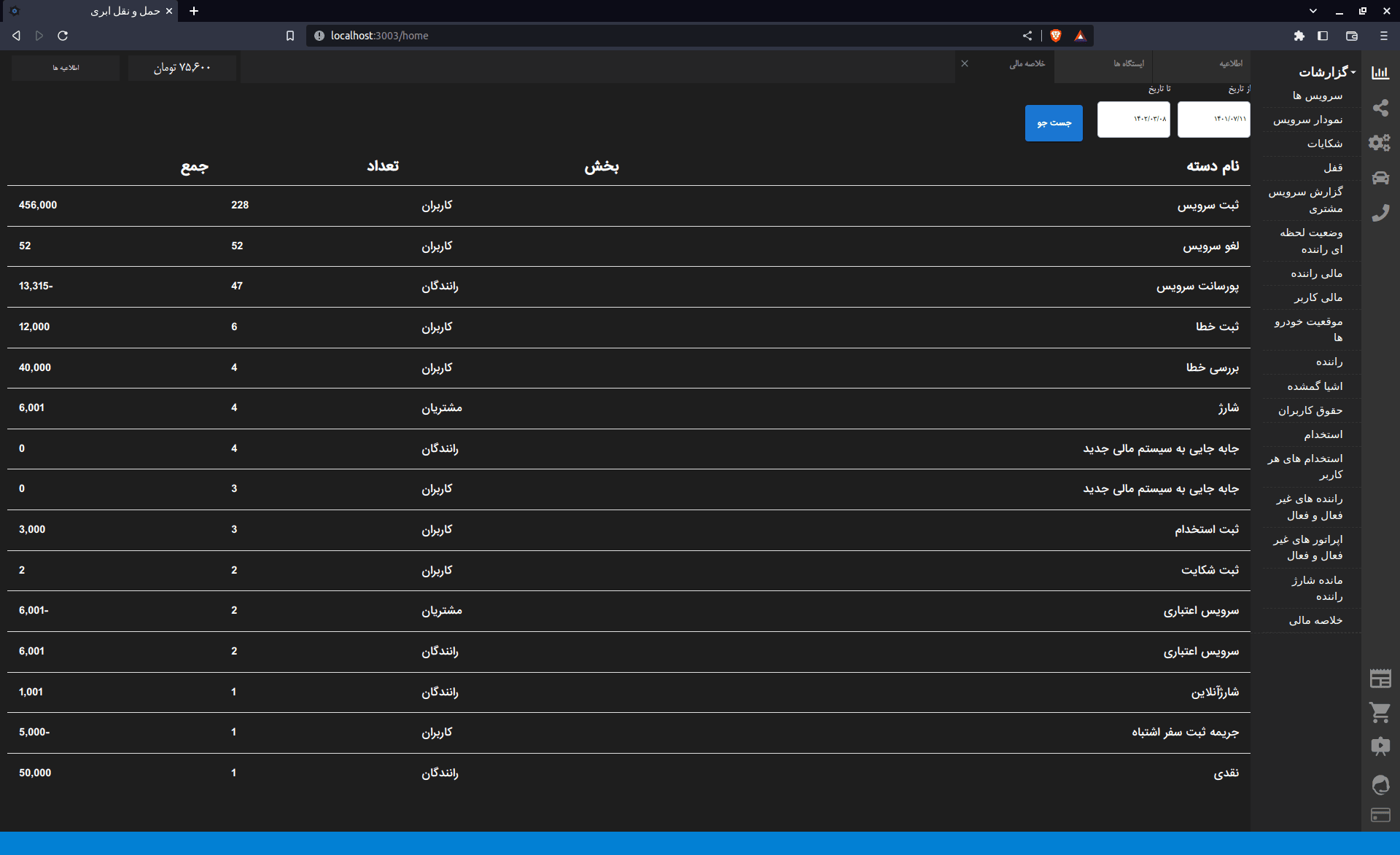
Reports
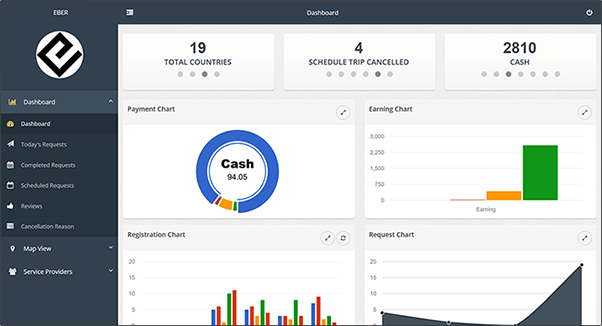
Through these reports, the manager can access the detailed information of all services. The "Service Chart" option also provides the manager with the same information in the form of a chart.
Operations

Driver registration, driver search, driver editing and deactivation can be done from this section. You can also lock the driver in this section.

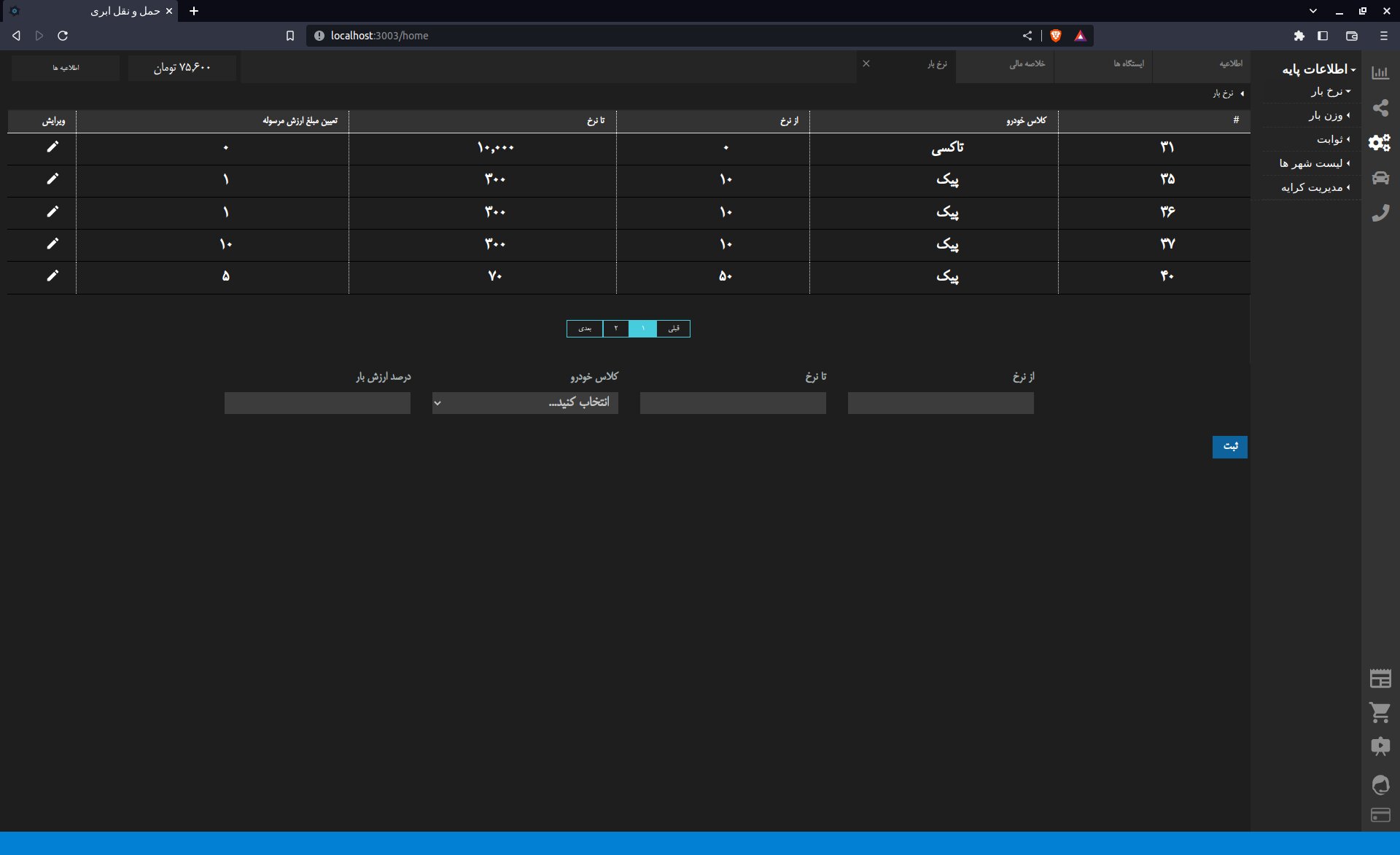
Constants and basic information

The freight rate option is used for organizations that send products in such a way that it is determined in this option that from what amount to what amount, how many percent will be added to the price of the service. For example, from 300 thousand tomans to 1 million tomans, 4% be added to the service price.
Some educational videos of Team X's transportation software management panel
Frequently asked questions about Team X's transportation management panel
Who can access this panel?
By purchasing Taxi, delivery or Team X internet freight software, you will be assigned a user account that can be used to enter the management panel with the username and password that will be given to you. After that, you can define the user yourself through this panel and, if you wish, give access to this panel to anyone you want.
Is the management panel a software that must be installed on the computer?
no The management panel of TeamX freight software is a web application that opens in the browser, and does not require installation. So you can access it anywhere.
Is it possible to assign a service to the driver through the management panel?
Yes. Inside the panel, it is possible to see the list of services that are waiting to accept the driver, and if you wish, assign the service to the driver you want.
Is it possible to cancel a service through the management panel?
Yes. You can cancel the service in the panel.
Is it possible to see the range of stations on the map inside the management panel?
Yes. This possibility is also included in the management web application and you can see the stations and their range on the map.
Is it possible to determine the fare of taxi, delivery or freight at different times of the day?
Yes, you can consider a different amount for the fare for certain hours that you define.
How to determine the salary of users or operators?
You can consider a commission for the user for any work that can be done in the operator's application. This amount is up to you and you can set a travel fee for some cases. It is also possible to add a percentage to the initial amount at certain hours. For example, to register the service between 1 and 7 in the morning, give the user an additional percentage of the normal service registration fee. The user's account is charged for every work that the operator does and you have set a commission for that work. You can see and pay the user's charge at the time of payment. Also, in the management panel, there is a report about the rights of users, through which the list of rights can be obtained.