
Features of Team X transport client software

The client application creates interesting and useful features for your clients that encourage them to install your software and register the service in this way.
Getting to know the main parts of the X team transportation software client application
Service registration
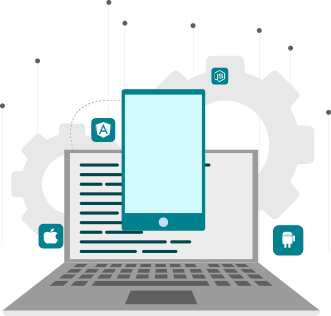
In the client application, the user can determine the exact location of his origin and destination on the map, and in this way, routing will be much easier for the driver. The customer can see the prices of all types of vehicles in his area. Choosing an address from among the favorite addresses he has saved is also a possibility that makes his work easier and faster.

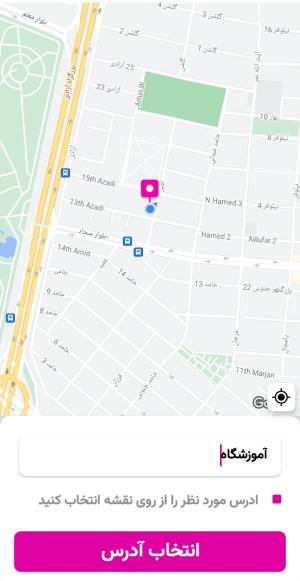
Favorite addresses
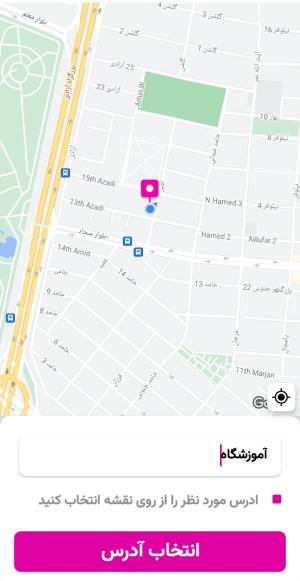
One of the facilities that will make your customer very happy is that he does not need to enter some of his frequently used addresses every time. This feature allows him to save his desired addresses in the client program once and just click on it when registering the service. It is also possible to edit these addresses.
Online payment
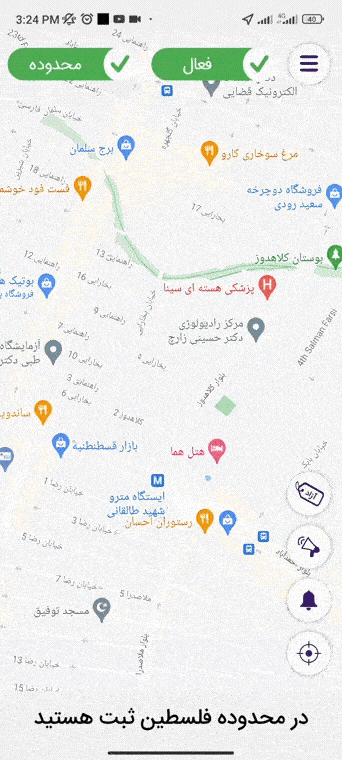
With the arrival of online taxis in Iran, one of their convenient advantages that made them have many customers was that there was no need for cash and the passenger could easily pay the specified taxi fee online and along the way. . Therefore, one of the important features of a customer or passenger software is to give him the possibility to pay the fare online. Team X software has put this feature in the client's mobile application.
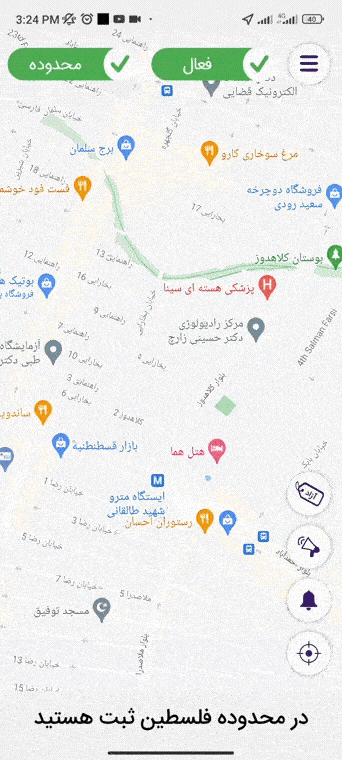

Second destination, round trip, stopover time

Your customer can enter a second destination for his trip through the X team transportation software customer application. For this, when registering the service, after choosing the first destination and confirming it, you must click on the options so that items such as choosing the second destination, entering the discount code, stopping time and round trip option can be selected. Here you select and confirm the second destination.
You are suggested to read this content
Frequently asked questions about the X team transport software client application
If a company has both an internet taxi and a delivery, should they get a separate application for each customer?
no One of the advantages of Team X's Internet transportation program is that it has common software for each of the taxi, delivery and freight cases. If, for example, you have purchased both a delivery and a taxi, both deliverys and taxis will be displayed in the client application, and you can choose both.
Is it possible to register a service with a return to the origin?
Yes. Users can select the return item when registering the service in the options section. With this, the return fee is also added to the fare.
Is the client application also necessary to buy the taxi, delivery or Internet cargo software of Team X?
no The client program is optional and you can purchase it if you wish. But to buy taxi, delivery or freight software, and start your own business, there is no need to prepare a customer application.
Is it possible to cancel a trip in the passenger or customer application?
Yes. Your customer can cancel the service in the app.
When will the service fee be displayed to the customer?
After choosing the origin and destination, the fare of various types of cars and vehicles, which depends on the company's services, will be listed for the customer and she can view the fare before registering her request.
Is there a place to register a discount code in the customer application?
Yes, in the options section, the customer can enter his discount code to be applied to the fare.



