
Features of the operator application from Team X transport software

Access to information such as:
Great features of Team X operator program
Service registration
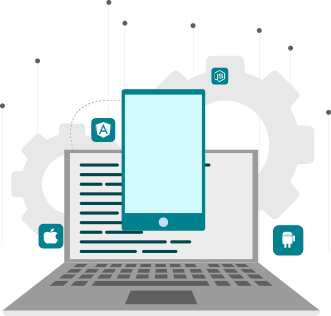
In the operator application, the most important part is the service registration. By selecting this option, the operator enters the service registration page and can start registering the service by selecting the active option. On this page, there are options such as city, car class, phone, name, type of service, origin address, destination address, which must be filled correctly to register the service. They have limited it and it will be sent.


Support

In the operator application, the most important part is the service registration. By selecting this option, the operator enters the service registration page and can start registering the service by selecting the active option. On this page, there are options such as city, car class, phone, name, service type, origin address, destination address, which must be filled correctly to register the service. After registration, use this section to support all services. A driver can be used. Sometimes it happens that the driver may have a complaint from the customer or have a problem, or similar cases, in this case the operator can respond to the driver's calls by activating the driver's support section. It is sent to drivers who have registered in that area.
Determining the stations
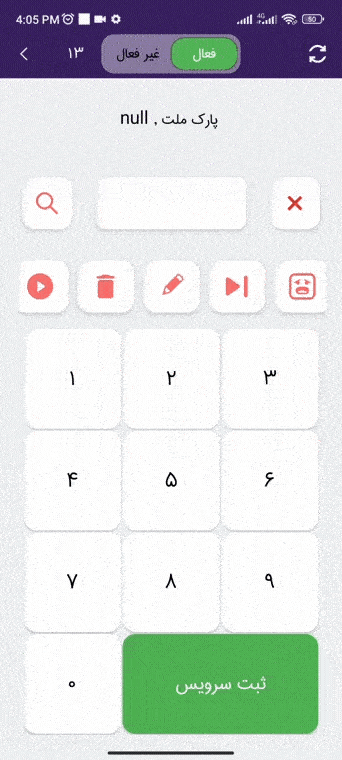
This possibility is built for large organizations. For example, an organization with a large number of operators does not have the ability to teach all operators how to define the range, and this task is difficult for them. In this situation, your organization can train a limited number of operators of all the defined stations. Other operators who may use the stations do not remember well and only mention the address to register the service, in this case the station code will be zero and will not be sent to the driver. will be sent After determining the station in this area, the service operator will send the registered drivers the range in that station.
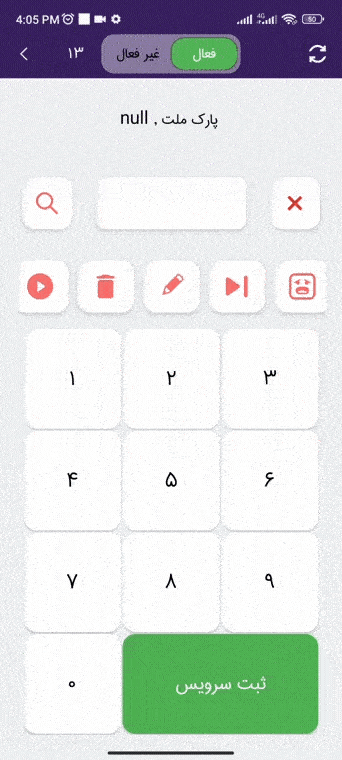
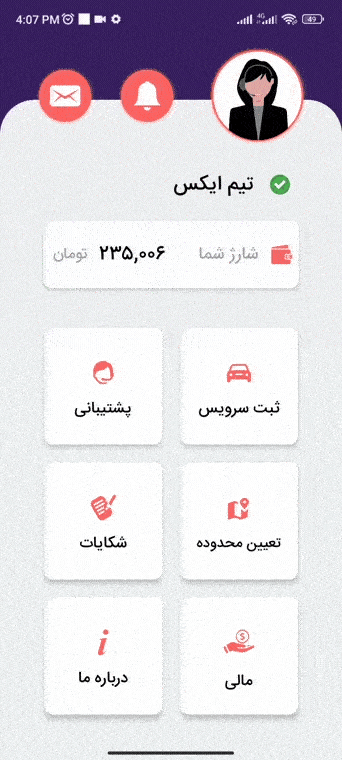
Complaints

In this section, the operator can examine all the complaints registered through passenger support and record the results. By clicking on the complaints option, a page will be displayed for the operator, which includes the values "new" and "under review". In the new section, it shows the complaints that have been registered by the operators and shows the complaints that the operator has accepted to investigate. Each complaint shows the name of the passenger, the date of registration of the complaint, the cause of the complaint and the status of the complaint (travel information, call, conclusion). is showing
Financial

The operator's finance is also to see the charging of the operator's own account. By performing more activities in this application, he can charge his account with more commission. In addition, if there is a change in the salary card information, it can be changed in this section.

Details of Team X online transport software operator program
Get to know some parts of the operator software and how they work in more detail
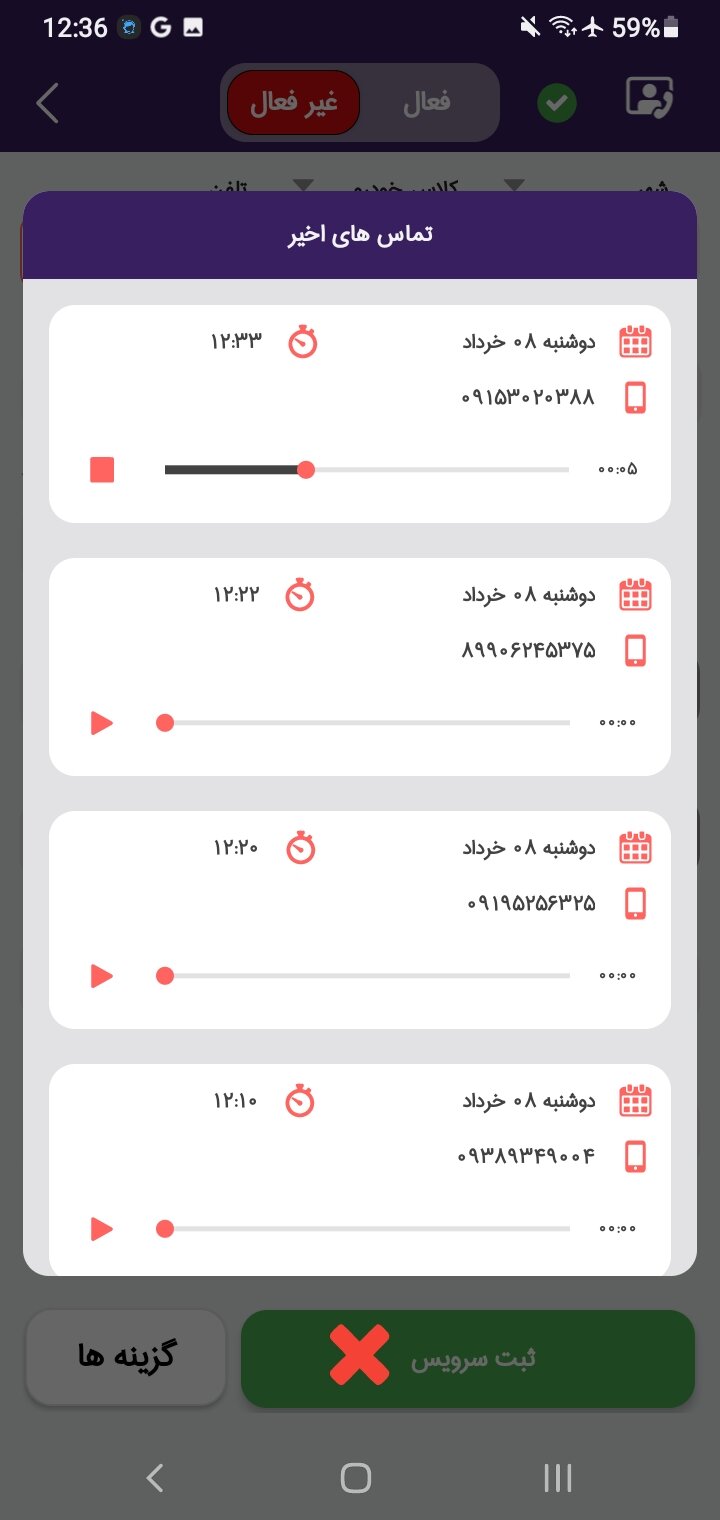
Service registration
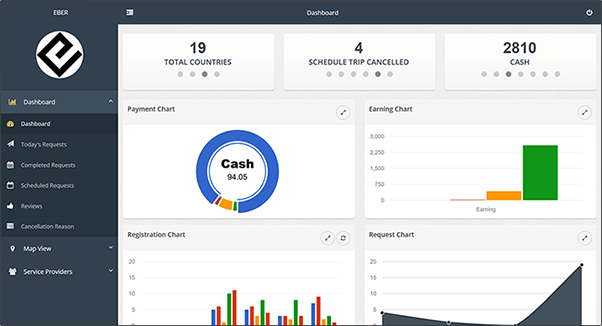
At the time of registering the service, the operator may not know a region or what regions a code includes. In this case, he can select the option... from the top bar of the page and click on the station guide. In this section, a page for you. It opens, which includes a section to search for the address or station code. By entering each one, complete information will be shown at the bottom of the same page. In this information, if you search for the station code, you will see the names of the streets that are located in that area, for example, Behesht Street, from Behesht 6 to 30 are located on the even side of the street and from Behesht 2 to 22 on the odd side of the street in the area of Station 2.
Complaint review procedures

In this part, as the name suggests, it shows the travel information to the operator, which includes: complaint title, travel date, origin, travel conversation and amount.

Some training videos of Team X internet taxi operator software
Frequently asked questions about operator software
How does the driver pay the company's share of each service?
In order for the driver to be able to work in the Internet taxi and accept the service, he must charge his account with the company. For each service that goes, the company's commission is deducted from his charge.
Is it possible to manage the share of the company and consider a different amount for each city?
Yes, the administrator can determine all commission settings separately for each city in the management web application.
How is it possible to charge the driver's account?
The driver can recharge his account online in the application, and he can also deposit the amount and register the receipt in the driver's software. In the second case, the registered receipt must be approved by the admin of the management panel. In addition to these, it is also possible to top up the driver's account through the management panel.
