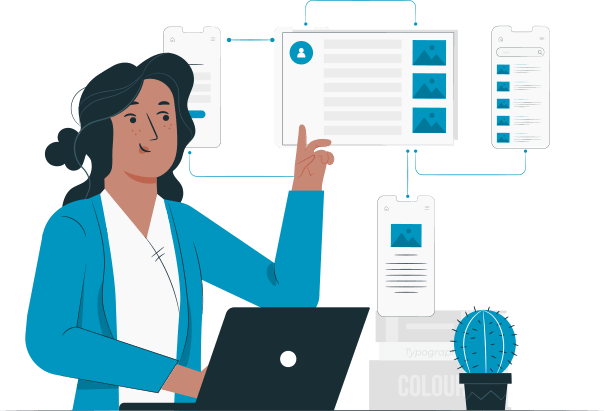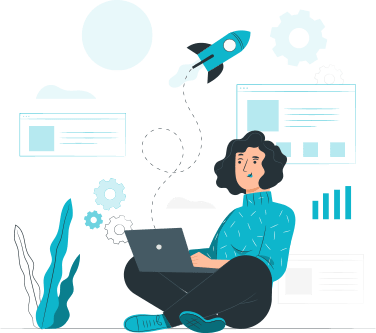
Simotel panel features from Team X transportation software

In this panel, facilities such as the following list are available to you:
The extraordinary features of Simotel Team X panel
Monitor
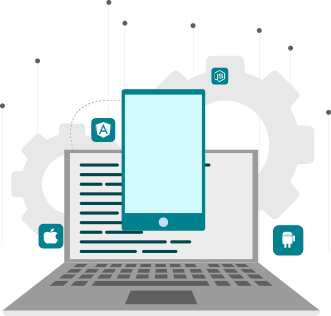
Ready: operators who are waiting in line to answer the call.
Ringing: shows which operator the customer's call is currently on
Talking: The status of the operators who are talking with the customer. Next to
this option, the caller's number can also be seen.
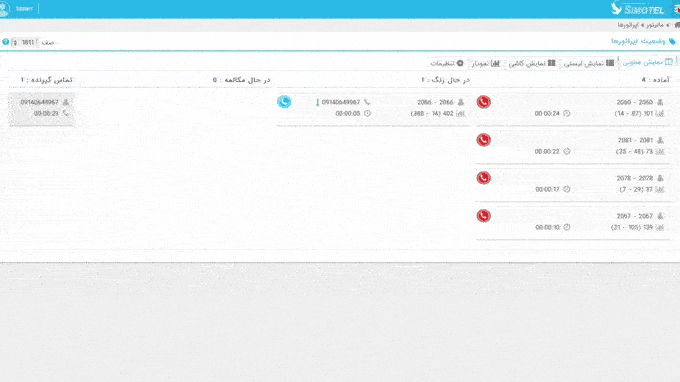
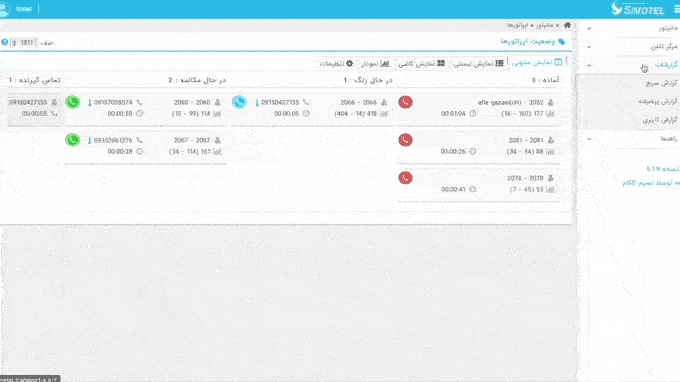
Reports
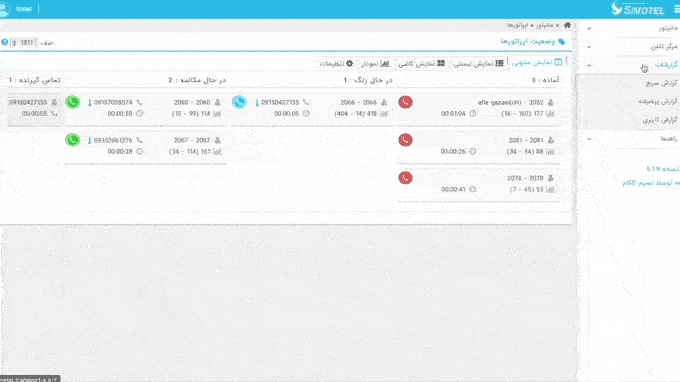
In the reports section, you can filter the data based on different parameters and access the statistics and reports of incoming and outgoing calls.
Simotel panel details from Team X online transportation system
Get to know some parts of Simotel panel and how they work in more detail

Types of reporting

By selecting a date range or customer number or destination channel, you can see the list of calls that exist in that date range. Each of these calls contains detailed information such as the date of the call, the customer's number, the duration of the call, and by clicking on that call, you can listen to the recorded sound of that call.
Some training videos related to Simotel panel of Team X transportation system
Frequently asked questions about Simotel panel
How does the driver pay the company's share of each service?
In order for the driver to be able to work in the Internet taxi and accept the service, he must charge his account with the company. For each service that goes, the company's commission is deducted from his charge.
Is it possible to manage the share of the company and consider a different amount for each city?
Yes, the administrator can set all commission settings separately for each city in the management web application.
How is it possible to charge the driver's account?
The driver can recharge his account online in the application, and he can also deposit the amount and register the receipt in the driver's software. In the second case, the registered receipt must be approved by the admin of the management panel. In addition to these, it is also possible to top up the driver's account through the management panel.